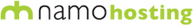e-commerce 101 - Search Engine Basics
When You're Online and Ready to Start Selling
The next step is to make sure shoppers can easily find your store. Promoting your site on search engines is a key element to marketing your online store.
Intro to Search Engines
There are several types of search engines: crawler-based search engines, human-powered directories, and shopping search engines. Searchers choose which search engines/directories to use based on where they will get the most relevant matches to their queries. In most rankings of search engines/directories, Yahoo!, Google, AltaVista, LookSmart, and AskJeeves appear in the top five.
Crawler-Based Search Engines
Crawler-based engines, such as Google, must first find your site. There are three pieces to a crawler-based search engine: the crawler, the index and the search engine software. The crawler, or "spider," crawls sites by following the links through each page, collecting information to add to the index. The index is a list of every page on the Internet that has been "spidered." Spiders periodically return to sites, usually every one or two months, so that changes you make to your site will be updated in the index. There is some lag between the time the updates are submitted by the spider and when they are added to the index. The third piece, the search engine software, sorts through the information in the index and presents the searcher with results in the most relevant order.
Making a few simple changes to your site, including using meta tags and adding static pages, can increase your chances of being picked up by spiders.
Meta Tags
Meta tags are HTML tags that you can include on your site, between the head and body tags, to give you some control over how your site's description appears in crawler-based engines. There are two meta tags that search engines look for: keywords and descriptions.
The keywords tag is what the search engine will use to match a query to your site. Many search engines don't index sites based on the meta tag keywords, and instead use words that visitors can actually see on your site. In order to get the most out of the keyword tag, you need to follow a few simple rules: don't repeat the same word twice in a row or more than 2 or 3 times in the tag, use words that are also in the text on the page, and never include words that have nothing to do with the content on the page.
The description tag will show up as the summary of your site in the list of matches. Using the meta description tag on your site ensures that searchers see a clear, concise description of your site. The examples below show the difference in what searchers see with and without meta tags.
Example 1 - Let's say the title of your site is Kid's World, and the header says, "Welcome to Kid's World." This is what would show up in the list of matches on a search engine:
| Kid's World Welcome to Kid's World. |
Example 2 - Now let's see the difference when you add meta tags. Here is how the code will look:
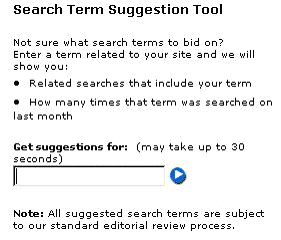
When someone searches using any of those keywords and your site shows up, the summary will look like this:
| Toys The best toys for kids of all ages. |

Static Pages vs. Dynamic Pages
Static pages are HTML pages that don't change on their own, while dynamic pages are pages that query information from a database, and are updated automatically when changes are made to that database. StoreSense uses the term "dynamic" when describing the storefront, because changes made in Store Administration are automatically reflected in the storefront.
Some search engines may have difficulty spidering dynamic pages. However, when search engines use the term "dynamic", they are referring to URLs that contain one or more of the following characters: ?, &, %, +, =, $. They are not referring to the home page StoreSense generates. Therefore, search engines will pick up your store. However, some search engines may have difficulty picking up other pages in your store.
So, in summary:
- StoreSense *.bok pages are spidered.
- Other pages linked from the home page - with URLs that do not contain a "?" character - will be spidered.
- Some search engines will spider pages with URLs that contain a "?" chacter.
Human-Powered Directories
TThe second type of search engine is a human-powered directory. These listings are created by people, who review sites that are submitted. In order to be listed in a directory you need to write a short description of your entire site and submit it to the search engine. A group of editors evaluates the descriptions and decides what gets listed. When a searcher submits a query to a human-powered directory, the matches that come back are only from descriptions that have been approved.
The advantage of registering your site with a directory is that any changes you make to the content on your site won't affect your listing. Having your site listed in a directory is another way to increase your chances of being picked up by a crawler-based search engine.
There are several directories where you can list your site, including Yahoo! and LookSmart. Typically, there are charges associated with registering your site on a directory, and each one charges differently. Some have set-up fees, monthly fees or pay-per-click charges. Information on Yahoo! and LookSmart is located at the end of this document.
Shopping Search Engines
There are several search engines that specialize in finding products for which a shopper may be searching. Currently, StoreSense is integrated with three of the most popular shopping search engines: Shopping.com, BizRate and Froogle.
Search Engine Registration and Optimization
The terms "search engine submission" and "search engine optimization" are often interchanged, but it is important to understand the difference between the two. Search engine submission, or registration, means that a search engine knows your site exists, and it will show up as a match to certain keyword searches. Submitting your site has nothing to do with how it will rank, meaning, where it will show up in a list of matches on a particular search engine.
Search engine optimization are the things you do to your site to improve its ranking on search engines. Ranking on a search engine is where on the list of matches your site shows up. Ideally, you want your site to show up on the first page of matches, or in the top 10. This is mainly done using paid services, but there are a few things that you can do on your own.
We mentioned keywords earlier. It is essential to know who will be visiting your site, which search engines they will use and what terms they will use to search for your site. There are sites that can help you pick the best keyword, including Overture's Keyword Suggestion Tool and WordTracker. You can find Overture's free Keyword Suggestion Tool at http://inventory.overture.com/d/searchinventory/suggestion/. Simply enter a keyword and it will tell you how many times that keyword was searched in the prior month, and related searches that include the term for which you searched.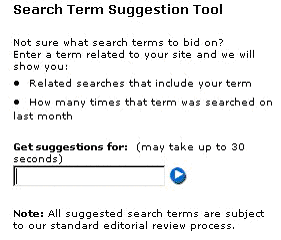
WordTracker is a paid service that does the same thing, but gives more information on each term, including how many competing sites use the same keywords, other keyword combinations that have any relation to your business, and the chances of making the top 10 on the major search engines using those keywords. For more information on WordTracker, visit their website at http://www.wordtracker.com.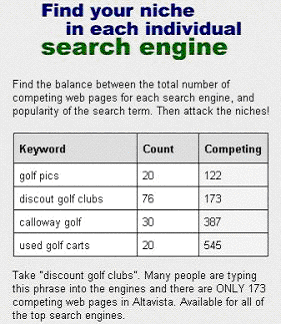
Once you have figured out the best key words for your business, there are several ways to use them, including in the meta keyword tag, in the text on your website pages and in the descriptions that you submit to the directories.
Below is a list of companies that specialize in search engine optimization:
- Bruce Clay, LLC - www.bruceclay.com
- Coastal Sites - www.coastalsites.com
- FirstPlace Software - www.webpositiongold.com
- HighRankings.com - www.highrankings.com
- Intrapromote - www.intrapromote.com
- iProspect - www.iprospect.com
- MoreVisibility.com - www.morevisibility.com
- WebMama.com Inc. - www.webmama.com

Search Engine Examples
StoreSense stores are "search engine friendly", without requiring the merchant or web designer to perform time consuming and redundant tasks. Some of the ways in which it simplifies working with search engines include:
- automatically including the product name in the title page of a product detail page, helping search engines find and display product information.
- enabling the inclusion of product keywords and descriptions in the tags, with just a few clicks of the mouse.
- fully integrating with three of the top shopping search engines: Shopping.com, Bizrate, and Froogle.
Crawler-Based Search Engines
- www.google.com Google is a crawler-based search engine, so it is not necessary to submit your site. Your site has to be crawled and indexed by Google's spiders in order to guarantee that it will be listed. Google offers no paid inclusion or ranking services. Approximately 40% of all internet searches are handled by Google, in part because Google powers Yahoo!.
- www.altavista.com - AltaVista is also a crawler-based search engine, but does let you submit your site a couple of ways. You can use the Basic Submit option or the Express Inclusion options. The Basic Submit is free and takes about 4-6 weeks for a URL to be evaluated for inclusion. The Express Inclusion is priced as a six-month subscription by URL. You can submit up to 500 URLs.
Human-Powered Directories
- www.yahoo.com Yahoo!, a directory, offers two ways to get listed. Yahoo Standard is free, and simply entails submitting your site through the "Suggest Your Site" area on the bottom of the Yahoo! home page. The second way, Express, is a paid application to be listed that includes a non-refundable, annual fee. If your site is chosen, you can pay an additional monthly fee to become a sponsored listing. This puts your site's listing above the regular listings under the heading "Sponsored Listings."
- www.looksmart.com LookSmart is also a directory. When you register your site on LookSmart, it will be seen in several places on the Internet through their large network of partners, including MSN Search and AltaVista. Once you've created your listing and paid the listing set-up fee, you are charged for every click-through your listing receives. You set up a monthly account, which is charged for every click-through. If the number of click-throughs exceeds your monthly budget, you are required to add to your account balance. LookSmart also provides management tools, including click reports and the ability to edit your listing or adjust your monthly budget, to help you maximize results.
Need More Information?
For more information on search engines, visit the following sites.