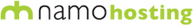Merchant Support - Support
StoreSense includes numerous tools accessable at all times through the store administration interface.
These tools are designed to make the creation, modification and management processes easy for StoreSense users of all skill levels. With all of these tools always at their disposal, a StoreSense user has access to the necessary information to manage their store.
How does payment processing work?
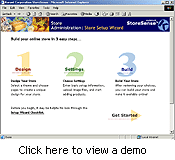 |
StoreSense tools include a StoreSense Store Setup Wizard that walks a user through the creation of their store. The user simply selects their desired theme and store layout from a repository of professional looking themes and layouts. Custom data elements such as store and product information are easily added to the store by completing a series of forms during the set-up process. No HTML or development skills are required to build a robust StoreSense e-commerce store. |
Store Manager Wizards
Multitudes of easy to follow wizards are always available to help a user perform various tasks. Some of these tasks might include adding new products, adding or editing store information, adding or updating shipping or tax computation tools, adding or editing credit card processing services and billing options, adding new images. Use of the wizards is not required to manage these functions so experienced users may prefer the traditional management interface tools when managing the store.
"How do I??" Links
These links are positioned throughout the store administration interface. The links and topics are specific to the administration area currently being viewed by user. These help files provide answers and guidance to the most frequent store management activities.
![]() icons
icons
These icons are positioned throughout the store administration interface adjacent to some input fields and forms. These links provide quick access to specific help files. The help files provide additional information on the field or form where the link is placed.
Online Guide
A StoreSense user always has access to a complete library of user guides while in the store administration area of their site. There are more than 10 separate user guides ranging from 10 to 200 pages in Adobe Acrobat format that can viewed, searched, downloaded and printed anytime. These user guides provide details on a range of topics of varying complexity. Some guides review basic information such building and opening your store and other provide extensive details on customizing your storefront functionality leveraging the powerful StoreSense Markup Language (SSML).
Advanced Technical Support
The StoreSense service provider from whom you have purchased your store also provides additional technical support. Technical support levels vary by reseller. Make certain to review the technical support level that is being offered by a StoreSense service provider when selecting one as your StoreSense provider.